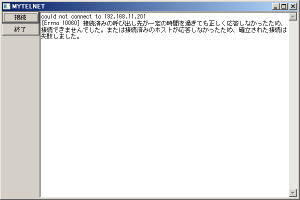Pythonでtelnet接続してみる-wxPython(その7)
リモートホストが落ちていたり、IPアドレスが誤っていると、下記のエラーがDOS窓に表示される。
....
....
File "C:\Python27\lib\telnetlib.py", line 225, in open
self.sock = socket.create_connection((host, port), timeout)
File "C:\Python27\lib\socket.py", line 571, in create_connection
raise err
socket.error: [Errno 10060] 接続済みの呼び出し先が一定の時間を過ぎても
正しく応答しなかったため、接続できませんでした。または接続済みのホストが応答しなかったため、
確立された接続は失敗しました。
socket.error については17.2. socket — 低レベルネットワークインターフェース — Python 2.7ja1 documentationに記述がある。
exception socket.error
この例外は、ソケット関連のエラーが発生した場合に送出されます。例外の値は障害の内容を示す文字列か、または os.error と同様な (errno, string) のペアとなります。オペレーティングシステムで定義されているエラーコードについては errno を参照してください。
バージョン 2.6 で変更: socket.error は IOError の子クラスになりました。
このエラーが発生したら、接続できない旨のメッセージを表示させるようにすることにした。
socket.error例外(exception)を捕捉するには、try..except文を使う。
try:
res = tn.connect()
except socket.error, msg:
e_no, e_str = msg
e_msg = "could not connect to %s\n" % HOST
e_msg += "[Errno %s] %s" % (e_no, e_str)
p.WriteText(e_msg)
return
プログラム
# -*- coding: utf-8 -*-
import wx
import re
import socket
import telnetlib
class MyTelnet(object):
def __init__(self, host, user, pswd, prompt):
self.host = host
self.user = user
self.pswd = pswd
self.prompt = prompt
def connect(self):
self.tn = telnetlib.Telnet(self.host)
self.tn.read_until("login: ")
self.tn.write(self.user + "\n")
self.tn.read_until("Password: ")
self.tn.write(self.pswd + "\n")
res = self.tn.read_until(self.prompt)
return self.cvtstr(res)
def action(self, cmd):
self.tn.write(cmd + "\n")
res = self.tn.read_until(self.prompt)
return self.cvtstr(res)
def disconnect(self):
self.tn.write("exit\n")
res = self.tn.read_all()
return self.cvtstr(res)
def cvtstr(self, s):
#エスケープシーケンスの除去
r = re.compile(r'\x1b\[.*?m\[?')
s = re.sub(r,'',s)
#文字コードutf-8をunicodeに変換
return s.decode('utf-8')
def telnet_ub01(p):
HOST = "192.168.11.201" # your server
USER = "bty" # your user name
PASSWORD = "*******" # your password
PROMPT = "bty@ub01:~$" # your prompt
tn = MyTelnet(HOST, USER, PASSWORD, PROMPT)
try:
res = tn.connect()
except socket.error, msg:
e_no, e_str = msg
e_msg = "could not connect to %s\n" % HOST
e_msg += "[Errno %s] %s" % (e_no, e_str)
p.WriteText(e_msg)
return
p.WriteText(res)
res = tn.action("ls -al")
p.WriteText(res)
res = tn.action("df")
p.WriteText(res)
res = tn.disconnect()
p.WriteText(res)
class MyFrame(wx.Frame):
def __init__(self, parent, title):
wx.Frame.__init__(self, parent, title=title, size=(600,400))
ctlPanel = wx.Panel(self)
connectBtn = wx.Button(ctlPanel, label=u"接続")
self.Bind(wx.EVT_BUTTON, self.onConnectBtn, connectBtn)
quitBtn = wx.Button(ctlPanel, label=u"終了")
self.Bind(wx.EVT_BUTTON, self.onQuitBtn, quitBtn)
ctlSz = wx.BoxSizer(wx.VERTICAL)
ctlSz.Add(connectBtn)
ctlSz.Add(quitBtn)
ctlPanel.SetSizer(ctlSz)
self.dspText = wx.TextCtrl(self, style=wx.TE_MULTILINE)
font = wx.Font(12, wx.DEFAULT, wx.NORMAL, wx.NORMAL, False, "Terminal")
self.dspText.SetFont(font)
sz = wx.BoxSizer(wx.HORIZONTAL)
sz.Add(ctlPanel, 0, wx.EXPAND)
sz.Add(self.dspText, 1, wx.EXPAND)
self.SetSizer(sz)
self.Show(True)
def onConnectBtn(self, event):
telnet_ub01(self.dspText)
def onQuitBtn(self, event):
self.Close()
app = wx.App(False)
frame = MyFrame(None, 'MYTELNET')
app.MainLoop()
実行結果
リモートホストをシャットダウンして「接続」ボタンをクリックして接続してみる。
参考
20.14. telnetlib — Telnet クライアント — Python 2.7ja1 documentation
6. 組み込み例外 — Python 2.7ja1 documentation
17.2. socket — 低レベルネットワークインターフェース — Python 2.7ja1 documentation
wxPythonについては下記ページからたどると、使える情報の書かれたページリンクがたくさんある
FrontPage – wxPyWiki