[CentOS]Hyper Estraierをインストールする
前回構築したお気楽サーバ(CentOS 5.3)に[Hyper Estraier](http://hyperestraier.sourceforge.net/index.ja.html)をインストールする
libiconvをインストールするように書かれていましたが必要ありませんでした。
QDBMのインストール
$ wget http://qdbm.sourceforge.net/qdbm-1.8.77.tar.gz
$ tar zxvf qdbm-1.8.77.tar.gz
$ cd qdbm-1.8.77
$ ./configure –enable-zlib
$ make
myconf.c:536:18: error: zlib.h: そのようなファイルやディレクトリはありません
zlibのヘッダーファイルが無いエラーがでたので
# yum install zlib-devel
$ ./configure –enable-zlib
$ make
$ su
# make install
Hyper Estraierのインストール
$ wget http://hyperestraier.sourceforge.net/hyperestraier-1.4.13.tar.gz
$ tar zxvf hyperestraier-1.4.13.tar.gz
$ cd hyperestraier-1.4.13
$ ./configure
$ make
$ make check
$ su
# make install
インデックスの作成
自分の環境は
– WEBコンテンツは /home/web/html にある
– インデックスを /home/web/casket に作る
$ cd /home/web $ estcmd gather -il ja -sd casket /home/web/html
検索用ページの設置
CGIの設置場所
– URL http://192.168.11.25/search/
– ローカルパス /home/web/html/search
$ cd /home/web/html/search/ $ cp /usr/local/libexec/estseek.cgi . $ cp /usr/local/share/hyperestraier/estseek.* . $ ls estseek.cgi estseek.conf estseek.help estseek.tmpl estseek.top
– estseek.cgi CGIスクリプト
– estseek.conf 設定ファイル
– estseek.tmpl 検索ページのテンプレートファイル
– estseek.top 検索ページの初期画面のメッセージを記述したファイル
– estseek.help 検索機能の簡単な使い方を記述したファイル
estseek.confをエディタで修正する
indexname: /home/web/casket
...
replace: file:///home/web/html/{{!}}http://192.168.11.25/
...
検索してみる
http://192.168.11.25/search/estseek.cgi